YOUR TEMPLATE PARTNER!
Quality is our passion.
Serving the webcommunity
with XHTML/CSS designs
››› Go to templates
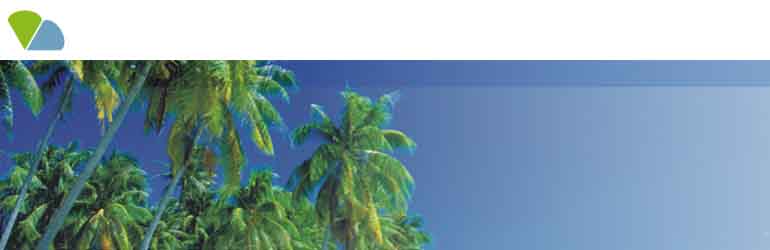
The extra options are activated by applying one or several of the following generic CSS-classes.
1
Title underline
Add a bottom border to the title or to any row in the sidebar. The line-color is chosen as follows:
Generic CSS-class:
- White: line-white
- Black: line-black
- Grey: line-greyNN (NN=colorindex: 01, 02, ..., 10)
- Yellow: line-yellowNN (NN=colorindex: 01, 02, ..., 10)
- Blue: line-blueNN (NN=colorindex: 01, 02,... 10)
- Green: line-greenNN (NN=colorindex: 01, 02, ..., 10)
- Red: line-redNN (NN=colorindex: 01, 02, ..., 10)
Method: Add CSS-class to the HTML-tag for the title
Line color: Select from Color Index.
Examples: See right column.
2
Text color
Any text color can be modified locally.
CSS-classes:
- White: txt-white
- Black: txt-black
- Grey: txt-greyNN (NN=colorindex: 01, 02, ..., 10)
- Yellow: txt-yellowNN (NN=colorindex: 01, 02, ..., 10)
- Blue: txt-blueNN (NN=colorindex: 01, 02,... 10)
- Green: txt-greenNN (NN=colorindex: 01, 02, ..., 10)
- Red: txt-redNN (NN=colorindex: 01, 02, ..., 10)
Method: Add this class to the HTML-tag.
Color: Select Color Scheme.
Examples: See sidebar.
3
Background color
Any background color can be modified locally.
- White: bg-white
- Black: bg-black
- Grey: bg-greyNN (NN=colorindex: 01, 02, ..., 10)
- Yellow: bg-yellowNN (NN=colorindex: 01, 02, ..., 10)
- Blue: bg-blueNN (NN=colorindex: 01, 02,... 10)
- Green: bg-greenNN (NN=colorindex: 01, 02, ..., 10)
- Red: bg-redNN (NN=colorindex: 01, 02, ..., 10)
Method: Add this class to the HTML-tag.
Color: Select Color Scheme.
Examples: See sidebar.


